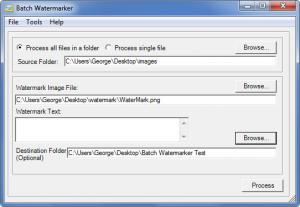Batch Watermarker
1.0
Size: 339 KB
Downloads: 3460
Platform: Windows (All Versions)
Load a single image into this application and you can easily watermark it. Load a bunch of images and you can watermark them as well. As the application’s name so adequately points out, batch watermarking images is supported.
The Batch Watermarker installation file is less than 1MB in size, meaning that it will take but a moment to get it off the web and onto your computer. To install the application, you must run the aforementioned file and then click through a simple setup wizard. Moments later you will be done with the process of installing the application on a PC powered by anything from Windows 98 up to Windows 7.
The application’s interface is made up of several input fields: select the source folder or source file, select the image you want to use as a watermark, select the text you want to add as a watermark, and choose where you want to save the watermarked images.
From the Options menu you can choose where to place the watermark. You can type in the text you want to use as a watermark, you can load a logo that will be used as a watermark, or both. You can choose to add a watermark on a single file and you can go with adding a watermark on multiple files at once. Whichever you choose, one thing remains the same: you will be able to do this easily and you will be done with it in very little time.
Please note that Batch Watermarker is only free to try. The demo version will put a “Trial Version” watermark on the output files.
Batch Watermarker does its job rapidly and efficiently. It’s a breeze to batch watermark images with this tool.
Pros
Getting Batch Watermarker up and running takes little time. The interface is nicely laid out and it won’t take long for you to get familiar with it. Choose where you want to add the watermark. Choose if you want to watermark a single image or batch watermark images. Add an image watermark, a text watermark, or both.
Cons
The demo puts a “Trial Version” watermark on the output; nag screen.
Batch Watermarker
1.0
Download
Batch Watermarker Awards

Batch Watermarker Editor’s Review Rating
Batch Watermarker has been reviewed by George Norman on 02 Oct 2012. Based on the user interface, features and complexity, Findmysoft has rated Batch Watermarker 4 out of 5 stars, naming it Excellent